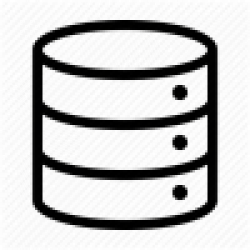I have been using very basic and very cheap TP-link 1GB 8 port switches for my homelab for probably 4 years now. These little switches have actually been pretty amazing, I have had zero performance problems or really any issues of any kind with them. They have been running non-stop for basically 3-4 years now – impressive!
As part of my personal project to over hall my homelab, I realized I’m kind of reaching my max capacity of switching. So, this meant it was time to do a bit of upgrading.
I’ve been part of the Ubiquiti for a few years now, albeit on a much smaller scale. I’ve owned and operated a Unifi Wifi AP for years as part of an introduction to enterprise networking. While I haven’t had a lot of opportunity to use Ubiquiti, I am familiar with their controller software and general ecosystem. I’ve been fairly impressed with their offerings.
Naturally, I figured it would make sense to keep them in mind when purchasing new networking equipment.
I bought 2x US-24-G1 switches from Ubiquiti to help manage my homelab network. The biggest selling point for these switches was their integrations with the Unifi controller and that they are managed switches for around $200.
I particular love that I can now split up traffic between my out-of-band host manage NIC’s, iSCSI storage and aggregate connections between the switches.
Here’s a bit of a sneak peak on my latest project… Cable management:

Really needing a rack mount…
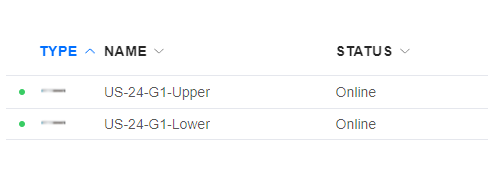
Both switches in the Unifi controller