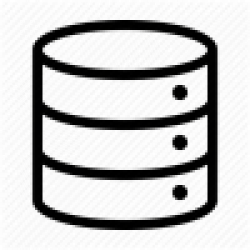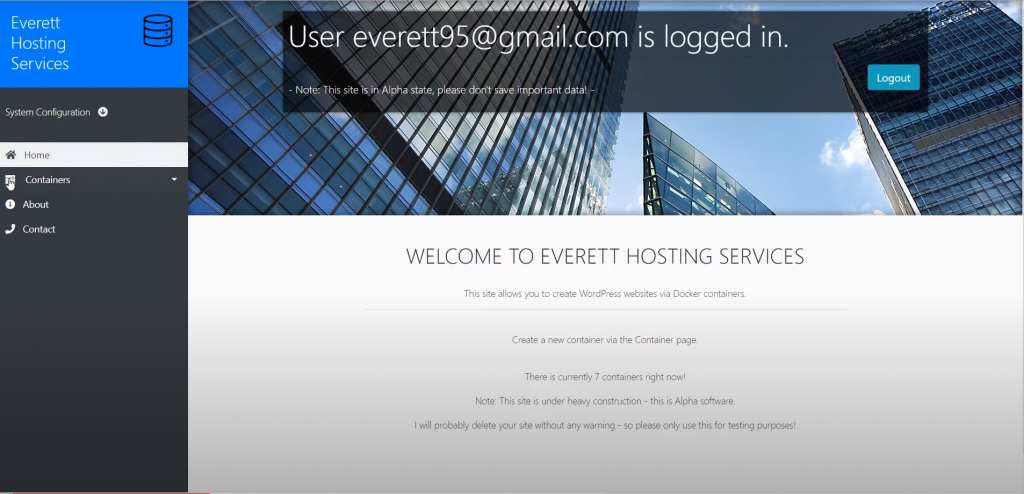An incredible thanks goes to my good friend Robin for giving me a brand new HP ProLiant ML350e Gen8 Server for my home lab!

This server looks really awesome, and is definitely an upgrade to my existing two Dell R710’s. I borrowed some RAM from them and have setup this server with an 250gb SSD. Eventually when I get more RAM I’ll be moving all of my existing ESXi VM’s over to this server and retiring my first Dell R710. The more modern HP RAID controller is better able to utilise SSD speeds compared to the R710’s PERC 6i controller. In addition, the included single Xeon e5 2420 v2 is more power efficient than my dual Xeon x5650(s).
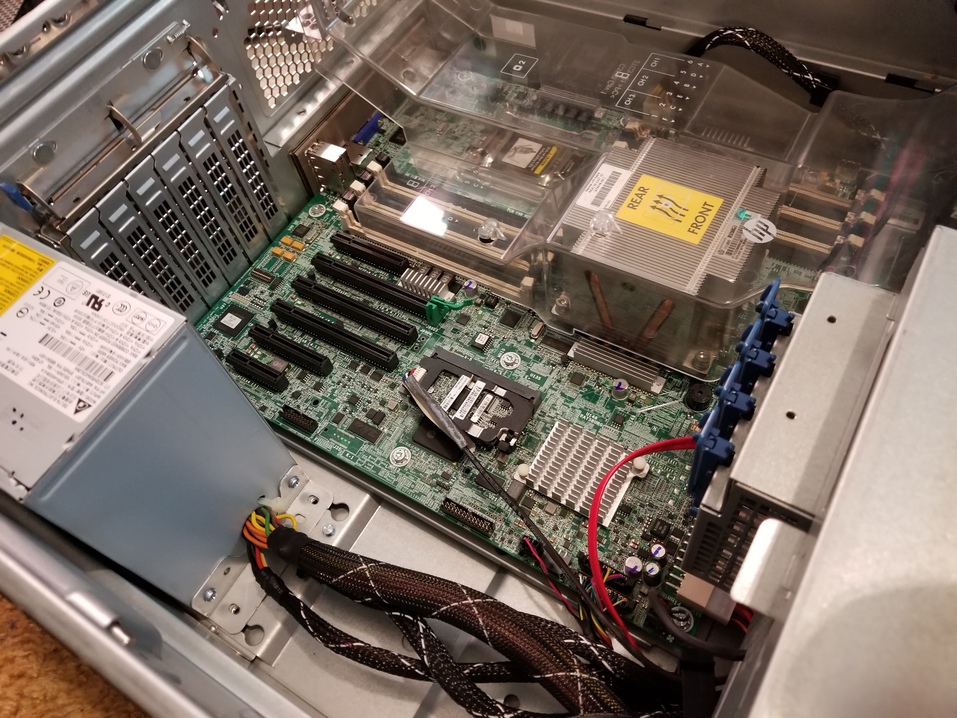
I used a watt monitoring meter to measure the amount of watts this server draws at idle compared to my R710. With zero disks, no PCI-E cards, and only using iSCSI storage, my R710 averages out to ~130 watts of power usage at idle. This compares to two PCI-E Ethernet Cards, and an SSD inside the HP server, using about ~40 watts of power at idle. The power savings of newer hardware absolutely cannot be underestimated when upgrading enterprise equipment.
Originally, I was going to use this HP server as a FreeNAS storage box. However, having a PCI-E card installed inside the server causes the fans to hover at about ~40% of max RPM at the lowest power draw. This is very loud compared to my Dell Servers!
As I can’t sleep with the excessive fan noise, I’ve had to halt my plans for an HP Proliant FreeNAS server. Instead, I’ve repurposed an old workstation computer as a FreeNAS server. At the very least I can enjoy an iSCSI Target over my network until I find a place for the HP server.
I’ve been playing with the built in ILO dedicated management card and must admit it’s a nice out-of-band management solution. Compared to my R710’s iDRAC 6 out-of-band management the ILO offers more information and just works a lot quicker than the iDRACs. Obviously, the ILO management is newer in age – giving it an advantage. I’m just happy to be able to learn and experiment with the HP enterprise ecosystem. I look forward to expanding my home lab and finding a use for everything!
Thanks again Robin for this awesome server!